Content Creation
IMAGES & MULTIMEDIA




Our Create Image with Dall-E applet offers unlimited access to the latest version of the popular image generation model. The images are renowned for their hyper-realistic look with vivid colors and accurate depictions. Choose from a variety of image sizes, in standard or high-definition format, and in a natural or vivid style. In addition to your desired image, the applet returns a detailed prompt from the model in case you want to recreate the same scene with variations later.




Our Create Images from Text applet is a productive and fun way to get started with AI image generation using a basic but highly flexible model. From a simple prompt, this applet will generate four different versions of the image. Add a negative prompt if there are objects you don’t want in your image, such as buildings, trees, or even glasses on people’s faces. You don’t have to worry about including a detailed style in your text because you can select from 17 preset styles. The images of race cars above were generated in the digital art style, but other styles include photographic, cinematic, punk, comic book, anime, fantasy art, and many more. Want to avoid cropping? Images can be generated in 9 different aspect ratios to meet the space requirements of social media, a brochure, an advertisement, or your own website.

Line art for a 2-Story House

A Restaurant Logo
Unleash your creativity with our Create Vector Art applet, designed to transform text prompts into stunning, scalable SVG files. Unlike pixel-based images, vector art retains its sharpness and clarity at any size, making it perfect for everything from intricate icons to massive banners. Whether you’re crafting an artistic masterpiece, sleek low-poly designs, or sharp isometric visuals, this applet offers 10 versatile modes to suit your vision, including logo and icon creation. Our applet simplifies professional branding while also providing 18 distinctive artistic styles for more complex and personalized renderings. Elevate your design projects with the precision and flexibility of vector art, powered by cutting-edge AI.


Sometimes you have found the perfect image, but it isn’t the right aspect ratio or size to fill the space that you need. Our Extend an Image applet allows you to upload your image and then increase the size up to 512 pixels in any or all four directions: top, bottom, left, and right. The applet will fill in appropriate details that are consistent with the original image, or you can add an optional prompt to instruct it to include other objects. You are the one in creative control.




Utilizing the latest technology, our Image Generation 3 applet allows you to select the type of imaging model, aspect ratio, and output format best suited to their application. Ideal for creating images for social media marketing campaigns, web sites and other collateral. The applet quickly creates a high-quality image that is fully synthesized based on your selection of aspect ratio, model, output format and text entered in the prompt fields.




What if you have an image that you like, but you wish it were slightly different, perhaps another camera angle or different positioning for the subject? You can’t afford to do another photoshoot, so what do you do? Our Image Variations applet will take that original image and generate up to 10 different variations of it, sometimes enhancing or altering details. In the example of a skier shown above, the applet change the skier’s position, clothing details, and face mask while maintaining a similar image. Experiement and choose the one you like best.

Original Image

New Image
Inpainting with AI leverages artificial intelligence algorithms to seamlessly fill in missing or damaged parts of a digital image. The goal is to restore or complete an image by predicting what should be present in the areas with missing information. AI models analyze the surrounding context and use patterns to intelligently generate plausible content. If you want to change elements of an image or replace the background, you normally need to create a separate mask identifying those areas for change. The Inpainting applet allows you to upload an image, containing transparent areas and fill in those areas based on a description.

Original Image

New Image
Sometimes you have an image that almost works. You like the type and arrangement of the people, you like the lighting and the background, but you want to change some other aspects. In this case, we took a family eating salad for lunch and transformed the image to a family eating a turkey dinner, all with a simple text prompt. The people and food are not the same but the overall look of the photo remains intact. Use our New Image from Another applet when you don’t want to replace specific objects, but want to create a new image that retains much of the original feel while making significant alterations.

Original Image

Reimagined Image
Liberate your content creation with our Preserve Image Structure applet, a groundbreaking tool that lets you reimagine images while maintaining their structural integrity. Upload an existing image and generate a fresh version based on your prompt, perfect for recreating scenes or redesigning cover layouts with new models or subjects. Tailor the transformation by adjusting the level of adherence to the original structure and choosing your preferred output format. This applet offers more flexibility in completely changing specific subjects, colors, and background than our simpler New Image from Another applet. It empowers creators to innovate while keeping the essence of their designs intact, offering unparalleled flexibility and precision for advanced projects.

Original Image

Background Removed
If you are a small business owner or a marketing consultant, you might not be able to afford to do a professional photoshoot. Instead, you need to manage with your cell phone. But what about the background clutter? No problem. If the subject of an image is clear enough, our Remove Background applet will quickly remove the background so you can use one of our other applets to generate a background that fits your need whether it’s for a product catalog or a promotional post on social media.

Original Image

Resulting Image
With this remarkable applet, Replicate Image Style, you can generate a completely new image from text but have the new image adhere to the style of the image you uploaded. Maintaining a consistent style can be very important for your website or your other marketing materials, if you want to have a recognizable brand or communicate a certain message. We offer you plenty of flexibility to get the look you want. You can adjust how closely the style of the new image matches the original from low fidelity to very high fidelity (shown in our example above). Change the aspect ratio from the original or output it in a different file format to meet your needs.


Original Images


After Replacement
Our Search and Replace applet allows you to search for an object on your uploaded photo and replace it with one or more objects that you specify. In the example shown above, we searched for the blond, adult woman in the first image and replaced her with a young brunette man. In the second set, we searched for the black sports car and replaced it with a red Jeep. Notice how the other objects in the image are preserved. There are nearly limitless ways in which you can use this applet to alter or improve your images to suit your application.
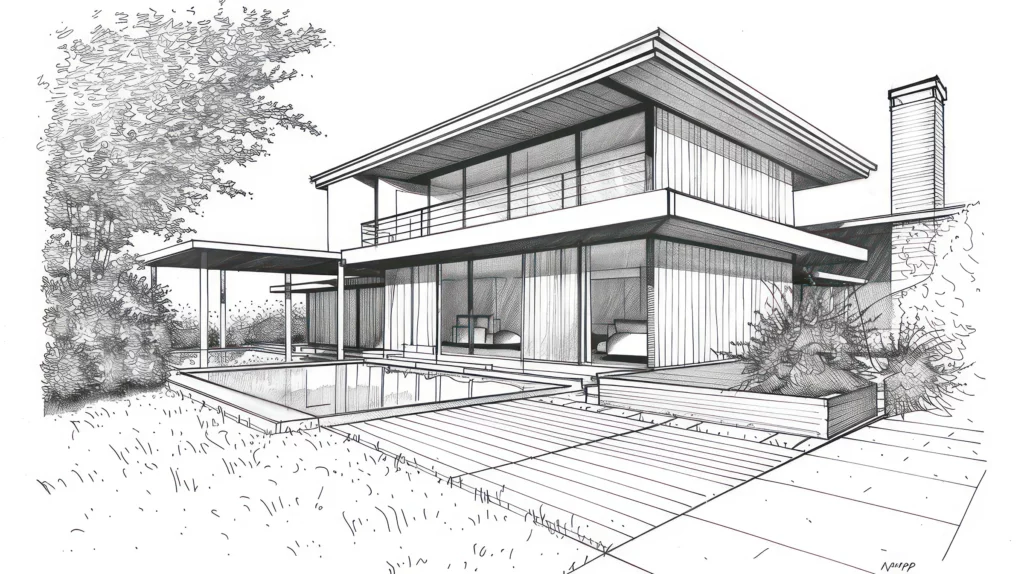

Original Sketches


Resulting Images
Turn your creative concepts into polished visuals with our Sketch to Image applet, the perfect companion for design projects that demand brainstorming and frequent iterations. This powerful tool transforms rough hand-drawn sketches or line art into refined images, guided by your positive prompts and adjustable control strength values. Further customize your results with negative prompts and a choice of output formats, ensuring your vision comes to life exactly as imagined. Streamline your creative workflow with this intuitive applet, designed to bridge the gap between raw ideas and professional results.

Experience the state of the art in image generation with our Text to Image Ultra applet, designed for creators who demand the highest quality and precision. With unmatched prompt understanding, this applet excels in crafting intricate typography, complex compositions, dynamic lighting, and vibrant hues, all while maintaining exceptional cohesion and structure. Unlike other generation models that struggle with spelling, this applet ensures text elements are rendered beautifully, just like the Angelo’s sign in the picture of an Italian restaurant shown above. Supporting a range of aspect ratios and formats, this applet is perfect for any creative project requiring versatility and visual excellence. It redefines what’s possible in text-to-image generation.


An image upscaler is a tool that increases the resolution of an image without significantly reducing the quality. Image upscalers play a crucial role in improving the quality of images for various applications such as photography, video editing and digital art. A traditional image upscaler tool relying on pixel interpretation by mathematical formulas loose detail as the size increases. An AI upscaler can increase resolution and improve the quality of an image at the same time. Based on a seed image uploaded by you, our Upscale an Image applet will create a larger version of the submitted image without pixelation and with enhanced detail through AI processing.